Question & Answer
Question
What are the overall steps involved in adding a new component to an IBM Rational ClearCase Unified Change Management (UCM) project? This technote provides an outline and direction to the product documentation for adding a new UCM Component to a UCM Project from ClearCase Project Explorer.
Answer
As there are many different ClearCase UCM configurations, this technote is only intended to provide general guidelines for the overall steps involved when adding a new Component to a UCM Project. However, if additional assistance is required, you should first consult the product documentation referenced in this technote, and if needed, contact IBM Rational Client Support.
Required Product Documentation
Adding a Component to a UCM Project
Recommend a Baseline for the new Component
Required Product Documentation
Managing Software Projects
Developing Software with ClearCase
Documentation
- Hardcopy can be ordered from the IBM Publications Center.
- On-line documentation can be found:
About the ClearCase Information Center
Note: The on-line ClearCase version 7.x documentation can be found in the IBM Publication Center and has been organized for you in technote 1239261.
2003.06:
HTML
PDF LINKS
Note: The 2003.06.00 ClearCase manuals can be found on-line in the Legacy Documentation section for the ClearCase Family.
- Distributed Documentation
UNIX® and Linux®: /opt/rational/clearcase/doc/books
Microsoft® Windows®: C:\Program Files\Rational\ClearCase\doc\books
Adding a Component to a UCM Project
Over the duration of a Project's Lifecycle, it is expected that the scope of your project typically broadens, and you may need to add components.
Note: There is no predefined limit to the number of components that can be added to a single UCM project.
The steps for adding a component to a UCM Project:
- Add the component to the integration stream's configuration
- (Optionally) Make the component modifiable. By default, the component is added to the project as read-only, which is ideal for shared resources, such as libraries.
- Synchronize the integration view with the stream’s new configuration
- Recommend a Baseline for the new Component and Rebase the child stream, see below for details
- Synchronize child streams with the project’s new set of modifiable components
- Synchronize the child stream’s view with the stream’s new configuration
- Update the snapshot view load rules to include the component that you added to the stream, if applicable
These instructions are in IBM Rational ClearCase Managing Software Projects under the topic of Adding Components.
Note: The directions for recommending a baseline and rebasing a child stream have been documented below; follow the sequence of steps for this procedure as numbered above.
Recommend a Baseline for the new Component
You can recommend a baseline for the new component that is in the current stream or its foundation.
To manage the baseline that the child streams rebase to, it is advised to recommend a baseline. In the case where a new component is added to a project, the recommended baseline will usually be the baseline that was added to the integration stream's foundation. However, if a new baseline is created in this project, after the component is added, then that baseline should be recommended; such as if data is imported into the component after it is added to the project.
- From Project Explorer > right-click the integration stream > select Recommend Baselines... and the following dialogue will open:
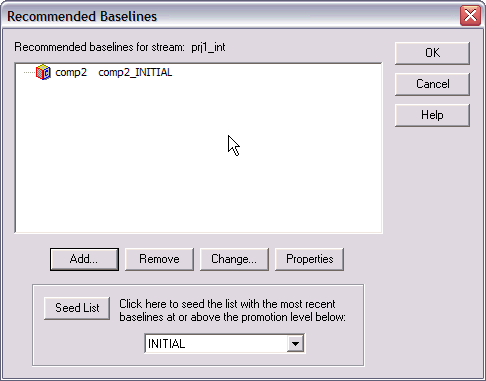
- Click Add > select the Component > select the baseline to Recommend > click OK:
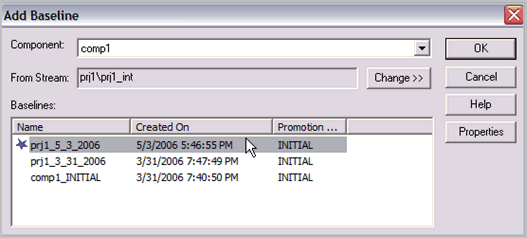
- The Recommend Baselines window will update with the new baseline > click OK:
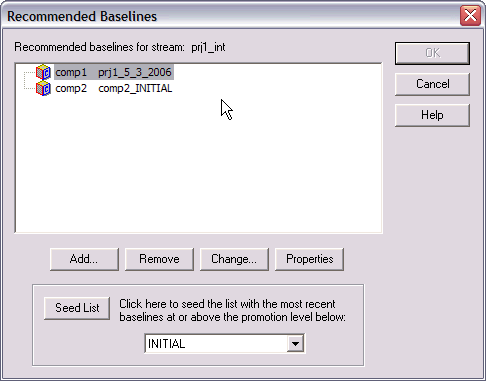
- After recommending the new baseline, you can now proceed to Rebase the Child Stream.
The directions for adding a baseline to the list of baselines that are recommended in the project are detailed in IBM Rational ClearCase Managing Software Projects under the topic of Recommending the Baseline.
Rebase the Child Stream
Note: These directions are assuming that the rebase will only detect the recommended baseline for the new component. If other changes are included in the rebase, then you may want to use the Advanced button to only select the recommended baseline for the new component.
- To rebase a child stream to the new baseline , from Project Explorer > right-click the stream > select Rebase Stream, and the following dialogue will open, click OK:

- You will be prompted with an informational dialogue, you can just click OK:
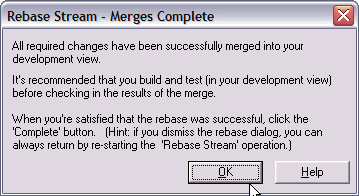
- You will be prompted to complete the Rebase, be sure to click Complete:
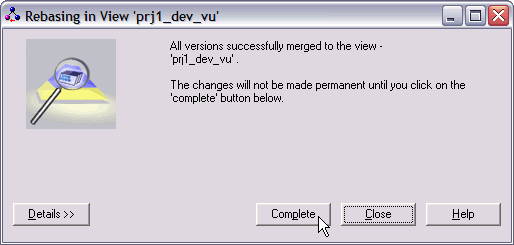
- When the child stream rebases, it will pick up the recommended baseline for the new component, which will update it's configuration. After the rebase is completed, you will then need to continue with the steps as outlined above:
- Synchronize child streams with the project’s new set of modifiable components
- Synchronize the child stream’s view with the stream’s new configuration
- Update the snapshot view load rules to include the component that you added to the stream, if applicable
Removing a UCM Component
- Currently, there is no functionality that will allow you to remove a component after it has been in use in a UCM Project.
- If a component has never been used (it is empty), then it can be removed, refer to IBM Rational ClearCase Managing Software Projects under the topic of Removing Unused Objects.
Related Information
Was this topic helpful?
Document Information
Modified date:
16 June 2018
UID
swg21236928