Troubleshooting
Problem
This technote explains why attempts to use the Start menu or the command line when launching IBM Rational Application Developer or Rational Software Architect results in the error "JVM terminated. Exit code=-1073741819".
Symptom
The JVM error appears in the screen capture below:
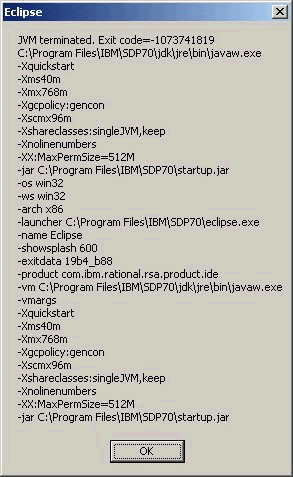

Cause
The problem might occurs because IBM Rational Software Architect or Rational Application Developer uses class caching for the Java Virtual Machine (JVM) and the class cache has become corrupted.
The class cache is used to reduce the virtual memory footprint and improve startup time of the product.
Resolving The Problem
To solve the problem:
- In a command prompt, navigate to the directory containing the [code]java.exe[/code] that the product is configured to use, for example,
[<code>]RSA_Installation_Directory/jdk/bin and type the following command:
javaw -Xshareclasses:destroyAll
destroyAlloption will destroy all the shared classes
In case there are several instances of J9 JVM (several install of product for example ) it's necessary to run the same command on each JDK installed . There are potentially multiple corrupted caches.
- Restart the product
If these steps do not resolve the issue, repeat Steps 1 & 2 using the following command at Step 1:
javaw -Xshareclasses:expire=10000, destroy
expire=10000, destroyoption will destroy caches that have not been used in a week.
If the solution above does not solve the problem please contact Rational Support team.
[{"Product":{"code":"SSYK2S","label":"Rational Software Architect Designer"},"Business Unit":{"code":"BU053","label":"Cloud & Data Platform"},"Component":"Eclipse","Platform":[{"code":"PF033","label":"Windows"}],"Version":"7.0.0.1;7.0.0.2;7.0.0.3;7.0.0.4;7.0.0.5;7.0.0.6","Edition":"","Line of Business":{"code":"LOB45","label":"Automation"}},{"Product":{"code":"SSRTLW","label":"Rational Application Developer for WebSphere Software"},"Business Unit":{"code":"BU053","label":"Cloud & Data Platform"},"Component":"Eclipse","Platform":[{"code":"PF033","label":"Windows"}],"Version":"7.0.0.1;7.0.0.2;7.0.0.3;7.0.0.4","Edition":"","Line of Business":{"code":"LOB45","label":"Automation"}}]
Was this topic helpful?
Document Information
Modified date:
10 September 2020
UID
swg21273408