Question & Answer
Question
How do I turn on client side tracing for use in troubleshooting IBM® Rational® ClearCase® Web (CCWeb) issues on Microsoft® Windows® using Internet Explorer?
Answer
To turn on Client side tracing:
- Create a file named ccweb.options in your home directory.
Note: To determine your home directory open a command prompt (Start > Run type cmd) and type set. Look for you home path.
- Open the ccweb.options file with a text editor and add the following lines:
client_trace=true
client_trace_params=*:5
client_trace_output=console
- Open Internet Explorer (IE) and select Tools > Sun Java™ Console
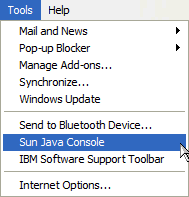
- Repeat the steps in CCWeb to generate the errors in the logs.
- In the Java Console, select the Copy button.
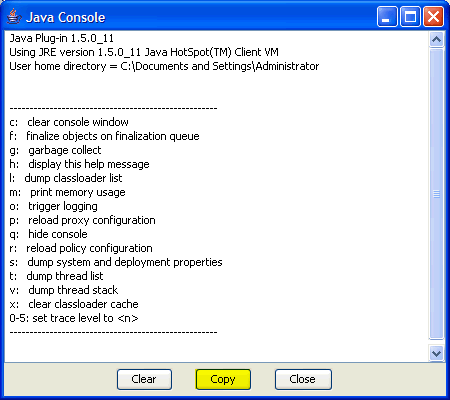
- Paste the Java console data in a text file and send into ClearCase Support as an attachment.
Related Information
[{"Product":{"code":"SSSH27","label":"Rational ClearCase"},"Business Unit":{"code":"BU053","label":"Cloud & Data Platform"},"Component":"ClearCase Web (CCWeb)","Platform":[{"code":"PF033","label":"Windows"}],"Version":"2002.05.00;2003.06.00;7.0","Edition":"","Line of Business":{"code":"LOB45","label":"Automation"}},{"Product":{"code":"SSSH27","label":"Rational ClearCase"},"Business Unit":{"code":"BU053","label":"Cloud & Data Platform"},"Component":"ClearCase Web (CCWeb)","Platform":[{"code":"","label":""}],"Version":"","Edition":"","Line of Business":{"code":"LOB45","label":"Automation"}}]
Was this topic helpful?
Document Information
Modified date:
16 June 2018
UID
swg21256967